Getting Started
Follow the steps below to start testing with our APIs and go live.
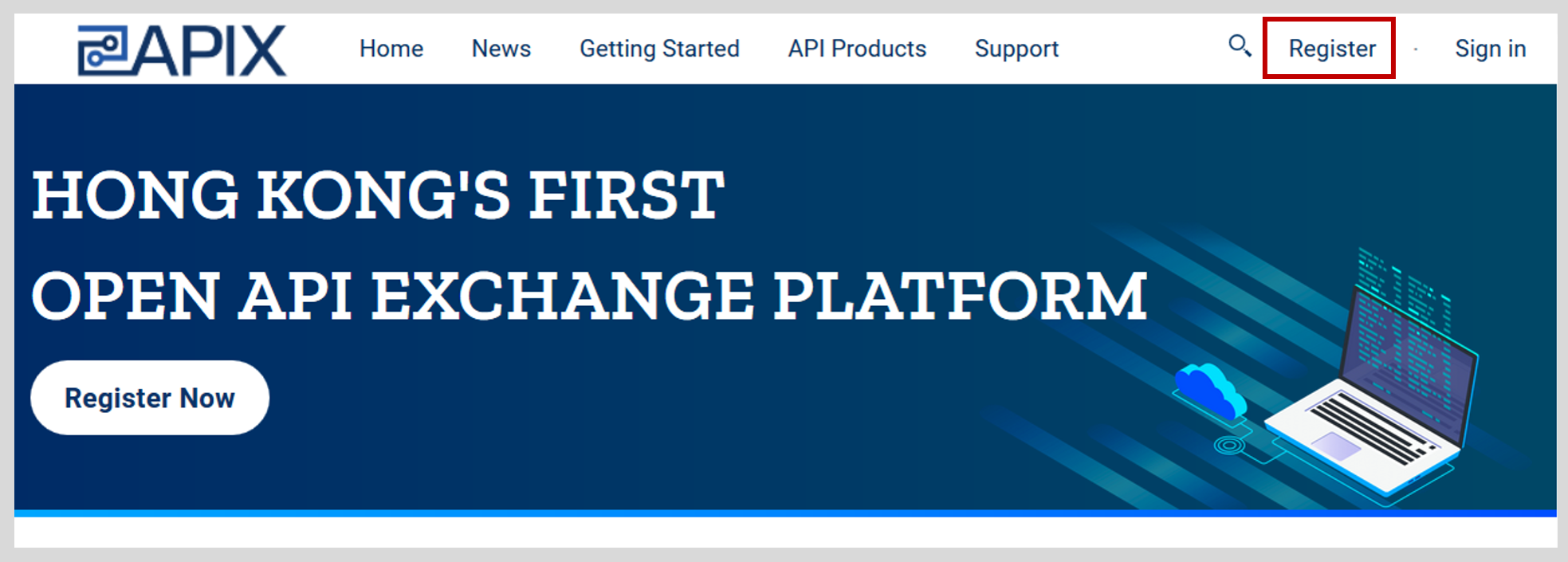
Step 1: Create an account
- To create an account for testing in Sandbox, simply click ‘Register’ on the navigation menu and complete the registration form to proceed.
- Once your account is created, an email containing the activation link will be sent to your registered email account.
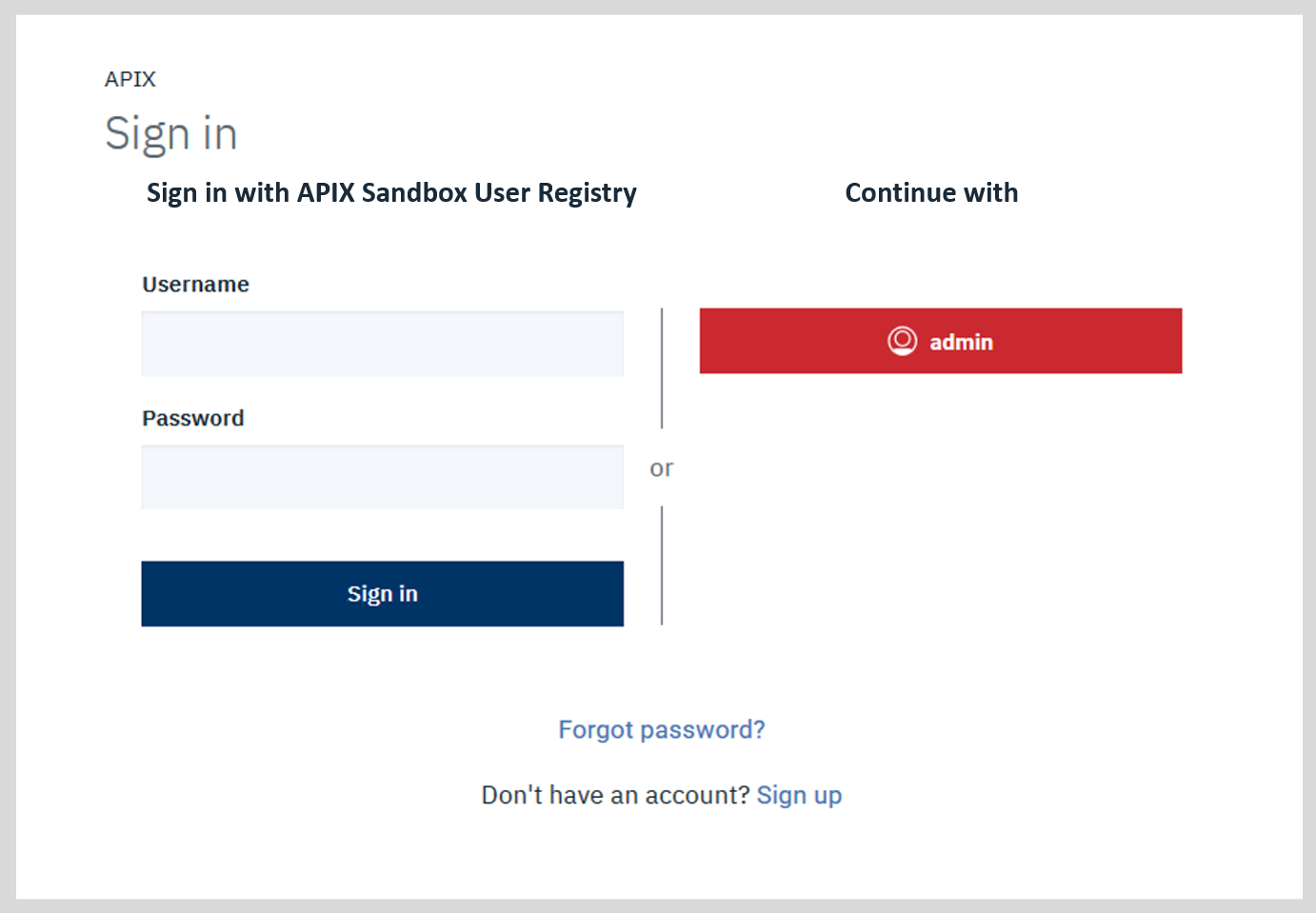
Step 2: Activate your account
- Click on the URL in the email to activate your account.
- You can now sign in with your credentials and browse our API catalog.
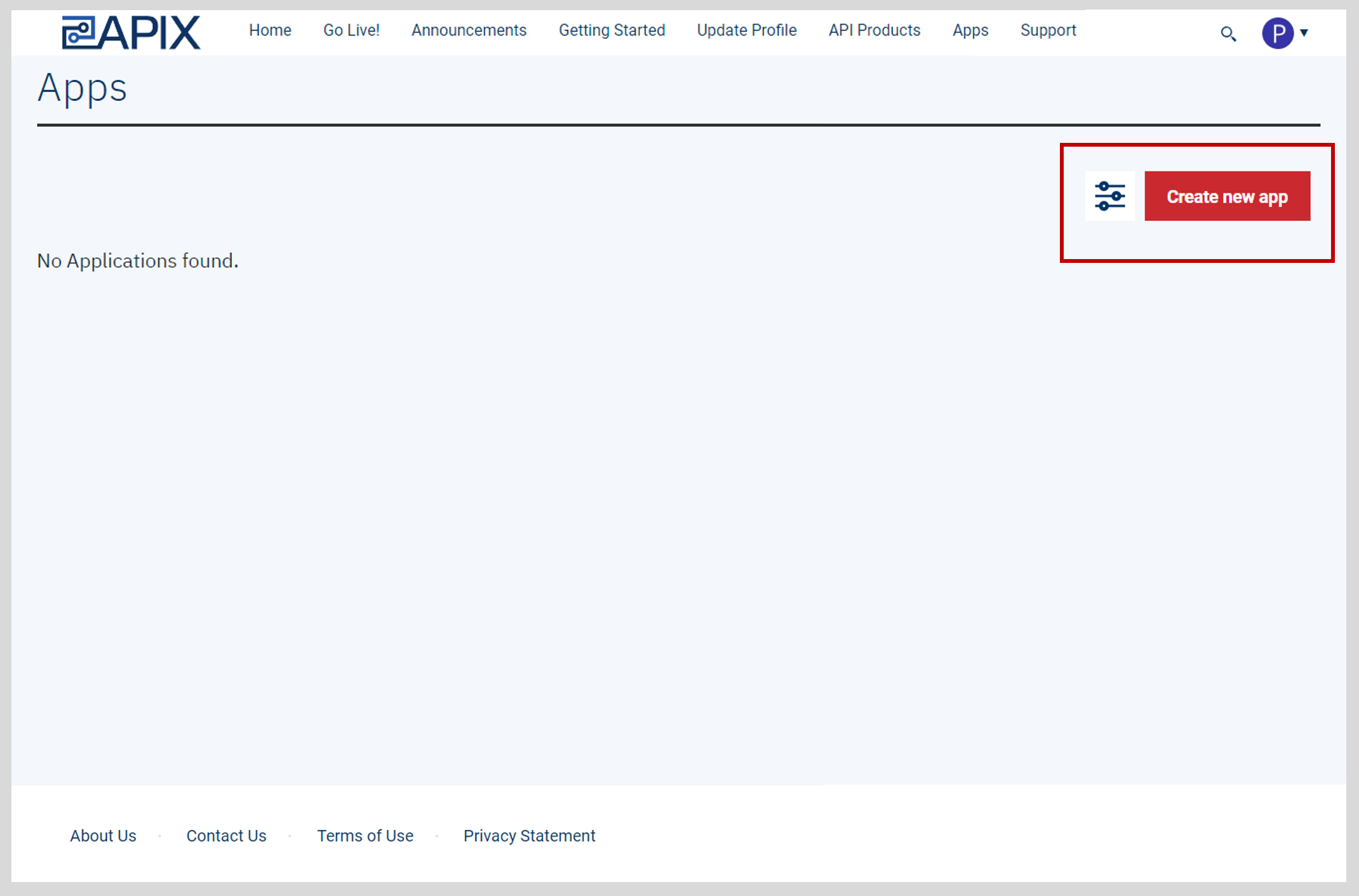
Step 3: Register your app
- Before subscribing any APIs, you must first register your app on APIX by clicking ‘Apps’ on the navigation menu.
- Click the ‘Create New App’ button on the top right corner of the Apps page and complete the application form.
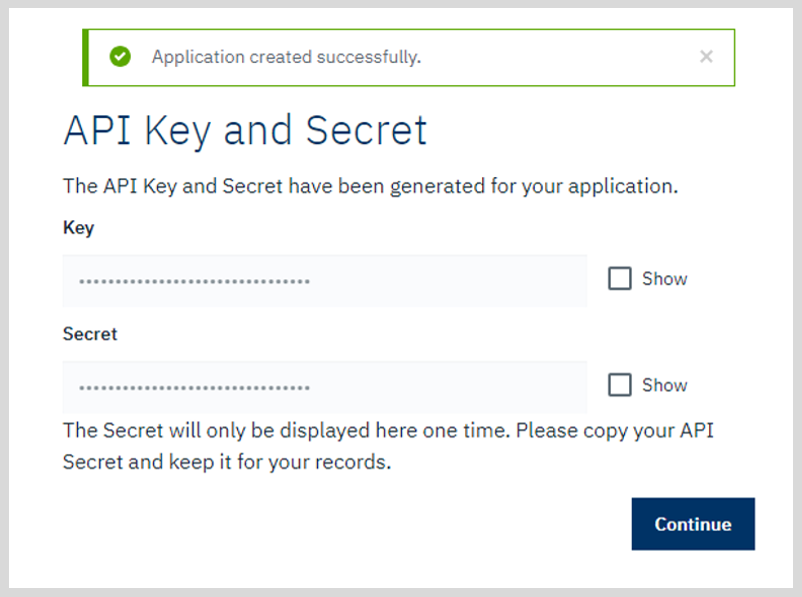
Step 4: Get your API Key & Secret
- The API Key and Secret of the app will be generated once the app is registered. These will be used to authenticate your app when activating APIs.
- The Secret will only be displayed once. Please copy and keep it safely for your records.
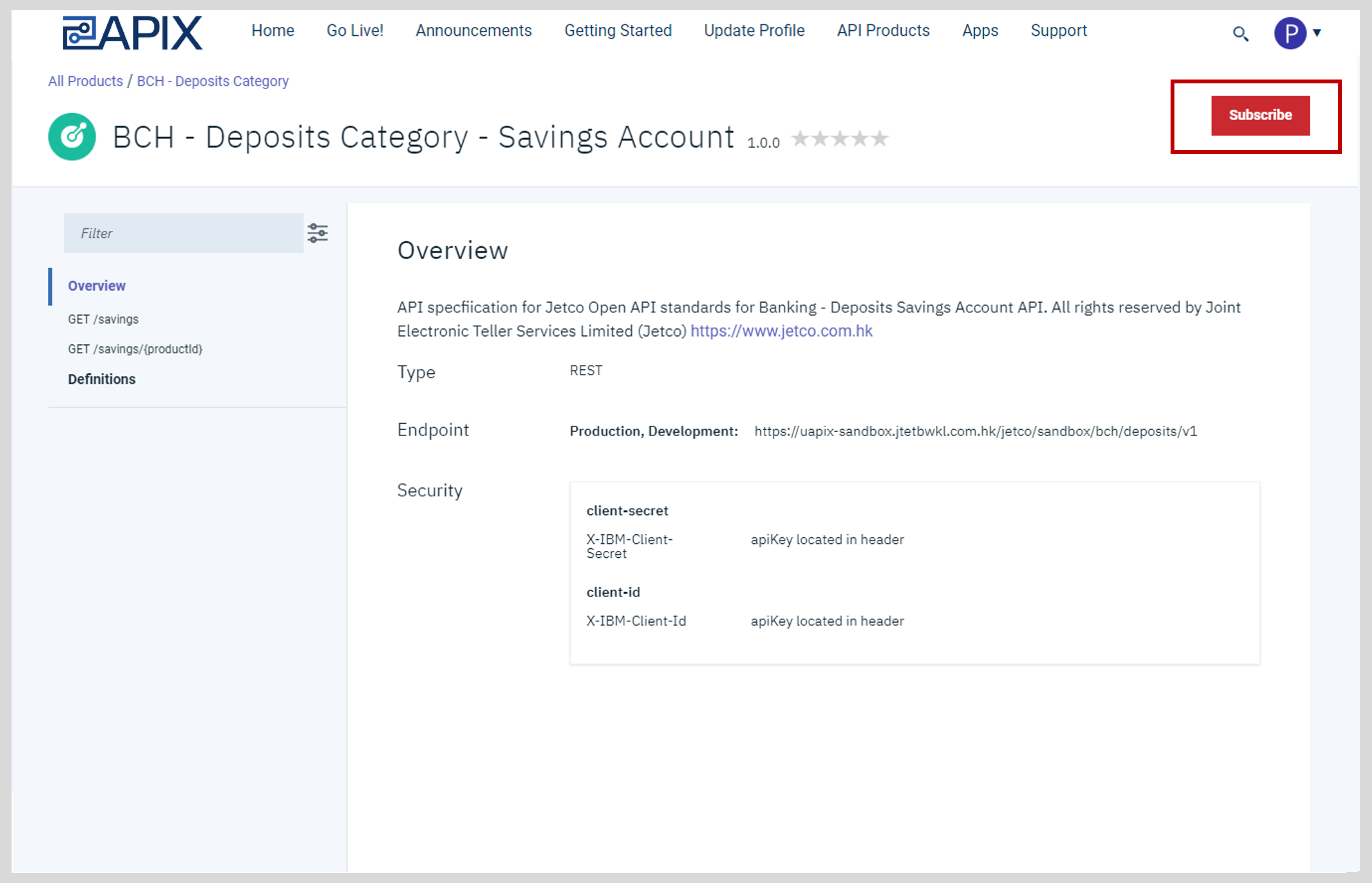
Step 5: Subscribe to API
- Browse our API catalog from ‘API Products’ on the navigation menu.
- Click ‘Subscribe’ once you have selected the desired API.
- To complete the subscription, you will be asked to select one of your registered apps.
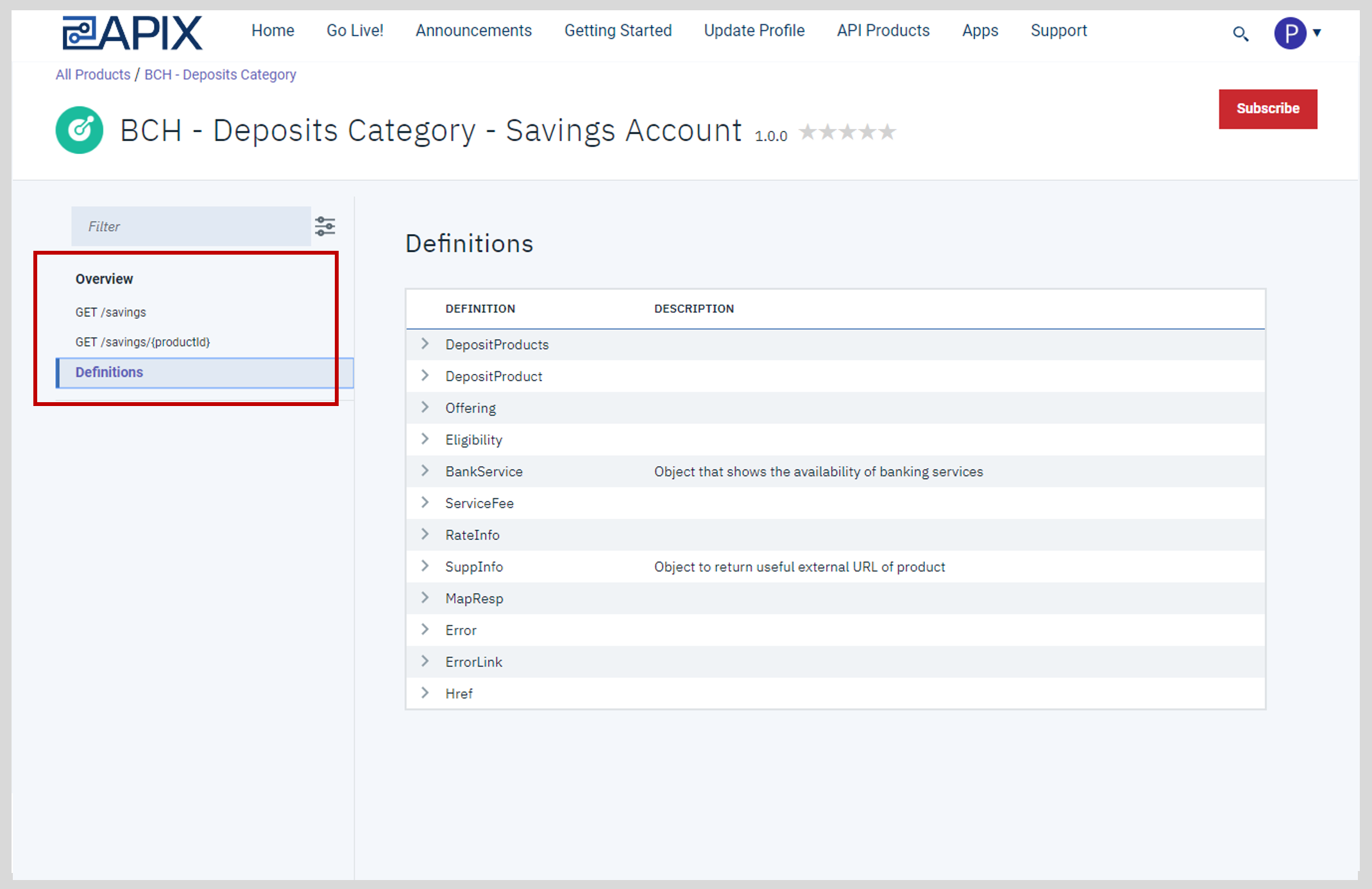
Step 6: Activate API for testing
- The documentations of the API can be found on the menu within the product page.
- You can now retrieve the API data to your app with the API URL, API Key & Secret and access the Sandbox environment for testing.
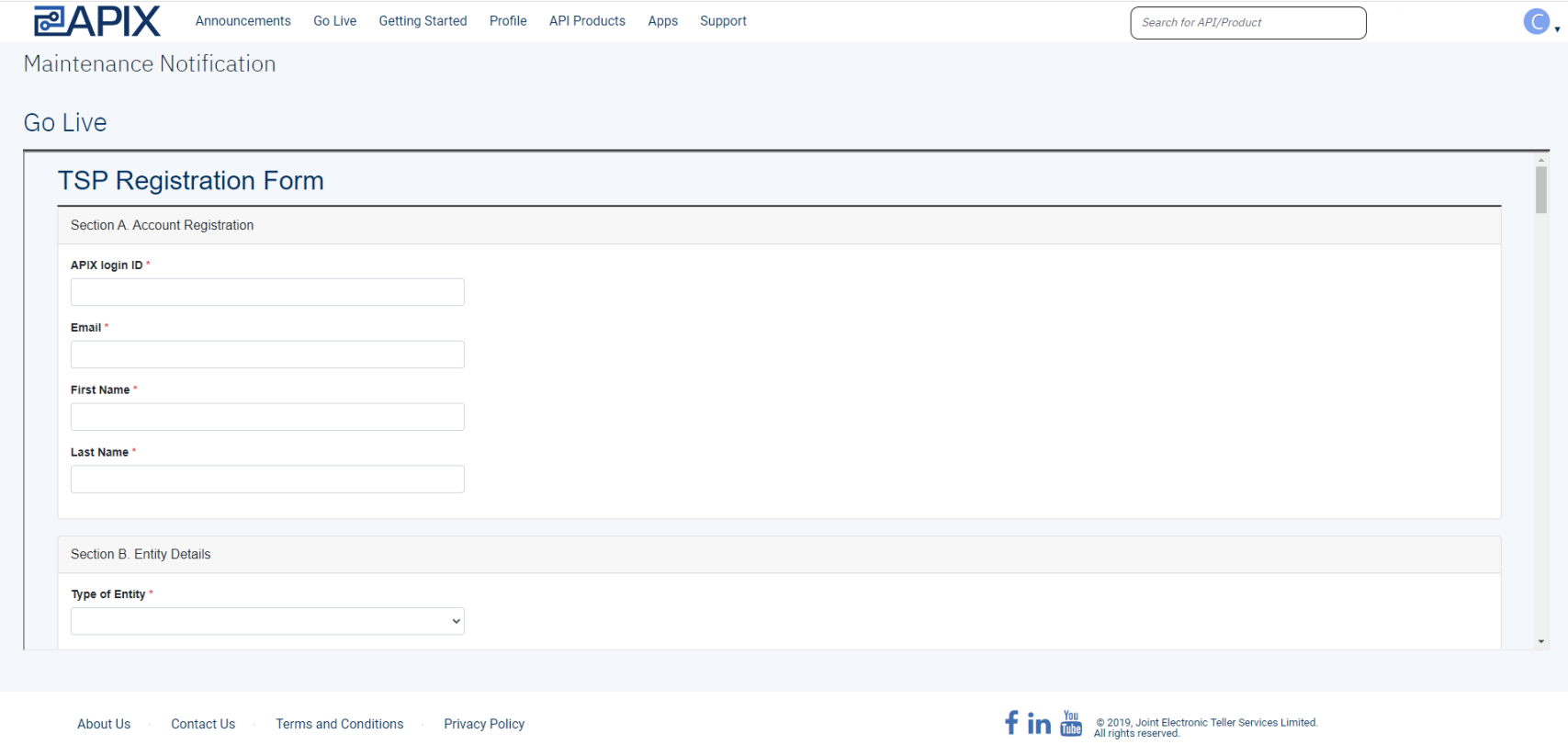
Step 7: Go Live
Ready for the real thing? Simply integrate the tested API to your product and introduce it to your customers by clicking ‘Go Live’ on the navigation menu with the instructions below:
- Complete the form and upload all required documents.
- An acknowledgment email will be sent to confirm the receipt of your registration.
- After reviewing your registration, you will be notified by a further email. A URL to access the Live portal will be attached for approved requests. The URL will only valid for 48 hours from receiving, weekends and public holidays inclusive, and will be deactivated after.
- Should you need to contact the API providers, you can refer to the specific contact point by browsing our API Provider list.
*Digital certificate is required for registering your app in the Live Portal. You can paste the content of your application's X.509 certificate directly into the form. For details, please refer to the FAQ.
Wish you great success with your new product!